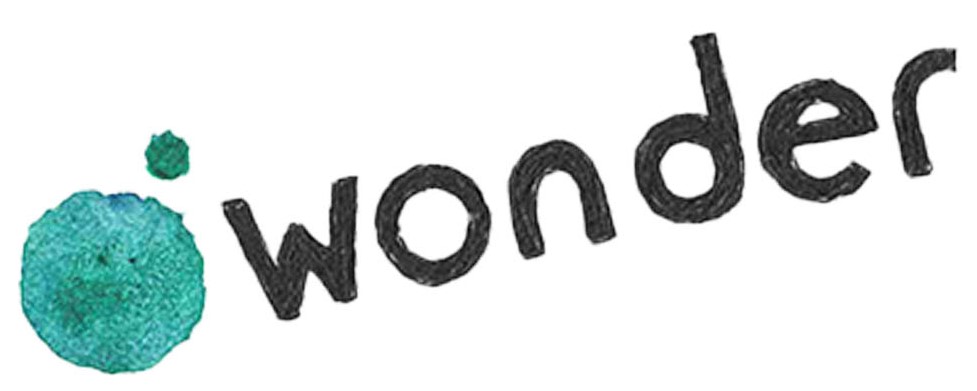platforms
zoom
Zoom is the primary platform that will be used to host lectures, workshops and interactive activities. The zoom links will be shared via the daily email, telegram broadcast and on the website on the program page after logging in.
Helpful tips when using zoom:
· Enter the waiting room 5 minutes before the start of an event. This ensures that everyone can be admitted to the event on time
· Have your video camera ON if possible
· Have your mic OFF when you aren’t speaking
Helpful tips when using zoom:
· Enter the waiting room 5 minutes before the start of an event. This ensures that everyone can be admitted to the event on time
· Have your video camera ON if possible
· Have your mic OFF when you aren’t speaking
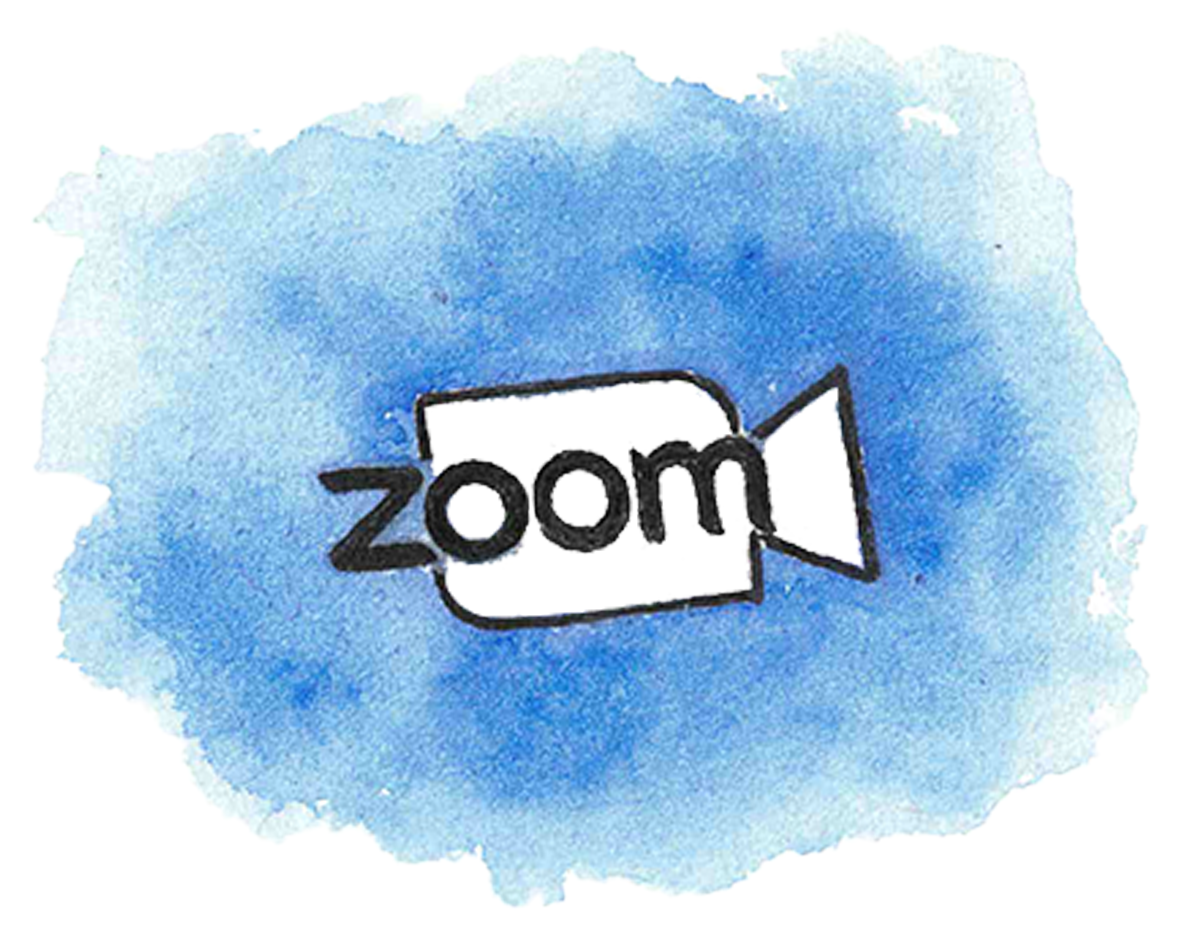
website
The website is the focal point for all information relating to the forum. You can navigate the website through the different tabs running on a banner at the top of your screen.
After you’ve purchased a ticket, you will get an email to create a log-in and will then be able to view the zoom links, the the recordings of the lectures and all the harvests. To find the zoom links and recordings for each session, click on the program tab, then select the day, and then the session.
After you’ve purchased a ticket, you will get an email to create a log-in and will then be able to view the zoom links, the the recordings of the lectures and all the harvests. To find the zoom links and recordings for each session, click on the program tab, then select the day, and then the session.
email
Each day you will receive an email which will contain the zoom links and program run for that day, as well as daily challenges!
If you have any queries or issues signing up or joining a session send us anemail
and we’ll do our best to sort it.
If you have any queries or issues signing up or joining a session send us an
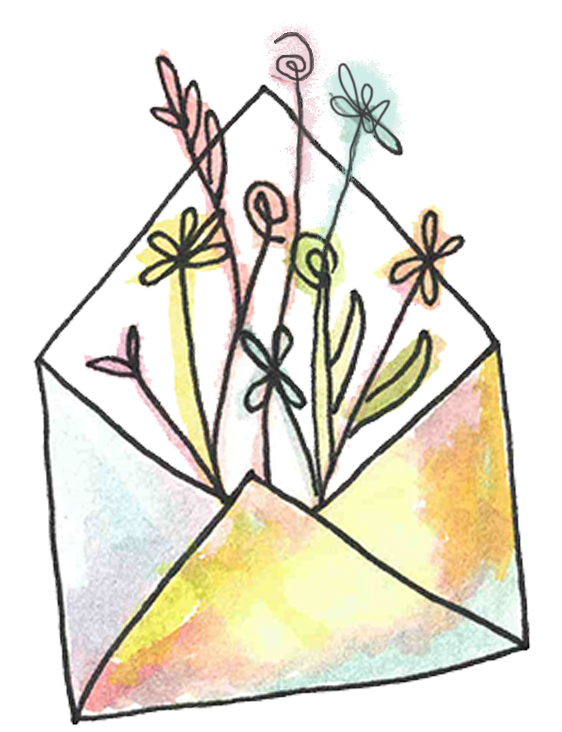
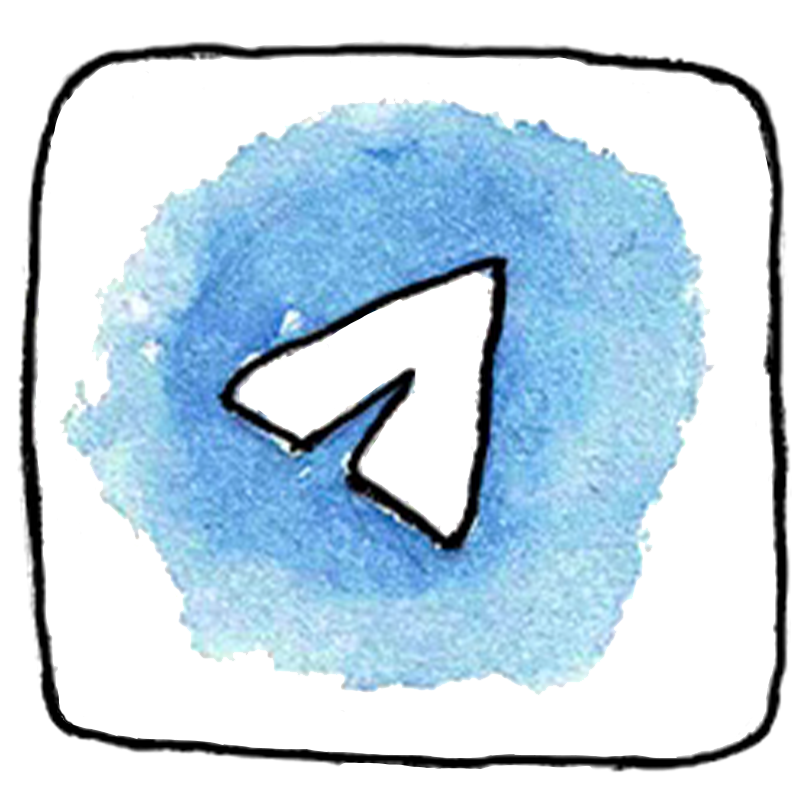
telegram
One of the forum’s main missions is to provide a building block for connection and conversation that will extend beyond our zoom meetings and the five days we spend together. To support interaction outside of the sessions, we have created a telegram broadcast for all forum participants. As it is a broadcast, participants will not be able to send messages to the chat, however, there is the opportunity to find other IF participant’s contacts and start group chats or private conversations. If you would like to start a conversation about a particular topic, you can message an admin and they will create a group and share the link to the broadcast so anyone who is interested in the topic can join. We will also use Telegram to share information and updates - the link for the broadcast will be sent out in an email, and can also be accessed when you log in on the website.
N.B All essential information will also be sent out via the email, so if you are unable to join the telegram broadcast, it’s not a problem!
**Disclaimer: we are unable to monitor the group chats that are created
N.B All essential information will also be sent out via the email, so if you are unable to join the telegram broadcast, it’s not a problem!
**Disclaimer: we are unable to monitor the group chats that are created
wonder
Wonder is a video meeting platform that supports connection to others in a more spontaneous and fluid way. Users can enter a “room”, and then move to different topic areas, where they can start conversations with whoever they want. After a conversation is started, participants can form a circle which can be left open for others to join or can be locked if you prefer to talk privately. To invite a conversation on a particular topic, message an admin on Telegram, and they will create it for you.